Skindex is a popular website that allows users to upload and share their own Minecraft skins.
But when you try to access skindex, do you keep getting a message that says you’re blocked?
You are not alone, a lot of people get blocked daily and it’s a frustrating experience, especially if you don’t know why you’re being blocked.
In this article, we’ll take a look at some of the most common reasons why you might be blocked from Skindex – and what you can do about it.
Why Am I Blocked From Skindex?
The Skindex website uses Cloudflare which is a security suite (and a lot more).
It’s important to understand that Skindex does not block users, Cloudflare does! And it’s completely automated.
There are a few reasons why cloudflare would block access to a website, but the main reason is because it sees suspicious traffic from your system.
Most players get the 1020 access denied error which happens when you violate their firewall rules (suspicious traffic) and they block the IP. You can read more about it here.
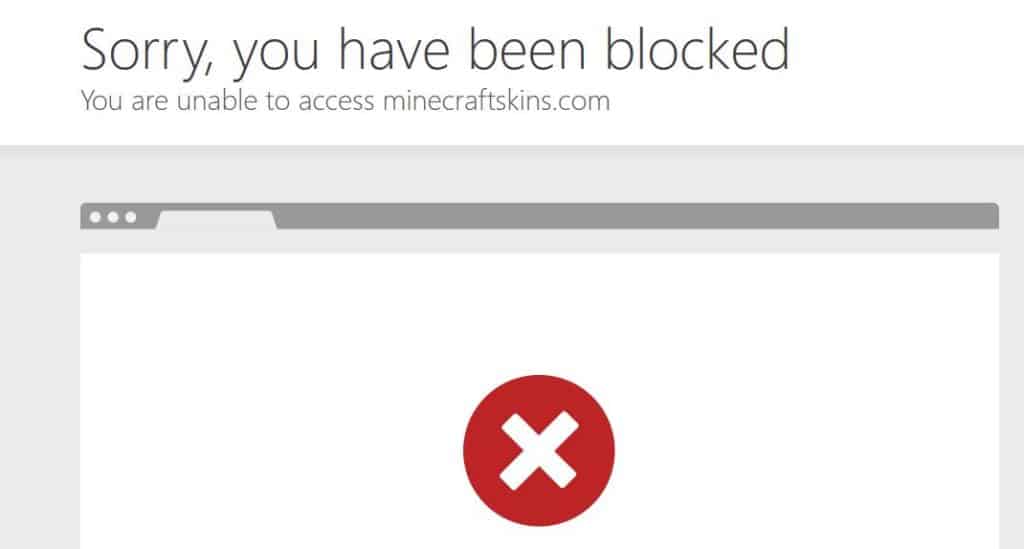
Basically if you have any cookie blocking extensions it will be detected as suspicious by cloudflare. Add an exception for Skindex and clear the browser cache and the Skindex should load.
Here are few more reasons why Skindex (cloudflare) blocks you and how you can fix it:
Using A VPN
If you are using a vpn, It’s possible that its IP address or network has been blocked by cloudflare. I recommend using a VPN service like ExpressVPN, so you don’t get banned or for better speed.
Also read: Couldn’t load launcher core from minecraft
If you think this might be the case you can try connecting to a different server. Or just turn off the VPN.
Too Much Traffic From System
It’s possible that your IP address has been blocked by skindex.
This can happen for a variety of reasons, including if you’ve been accessing the site too frequently or there are too many requests.
If this is the case, cloudflare will block you thinking its suspicious traffic or a Ddos attack.
If you have a dynamic IP address, you can fix this by switching off your router, and wait for like 5 – 10 minutes before switching it on.
This will give you a different IP (but of the same ISP network range) and that might do the trick. Open Skindex on an incognito tab!
Also read: Pkix path building failed minecraft
If this doesn’t work, you’ll have to wait several hours or even a day.
Country Blacklisted
Finally, it’s possible that you’re trying to access the skindex website from a country that’s on its blacklist. Skindex could set cloudflare rules to block traffic from certain countries, but it’s highly unlikely.

If you think your country is on its blacklist, you’ll need to use a VPN that has servers in a different country.
Skindex doesn’t publish its blacklist, so you’ll need to experiment with different VPN servers until you find one that works.
Other Fixes
You can sign up for one of those free RDPs out there (which is basically a virtual computer on the cloud) which will give you a different IP address. And I am 100% sure this will work.
Or alternatively, you could use a virtual machine inside your system or maybe even an online proxy site like hidemyass proxy will work, if you are lucky.
Why Is Skindex Not Working?
If you don’t get any error code or anything from cloudflare, it is possible that Skindex might be down or not accessible.
This can often happen when there is a lot of traffic on the site and the server can’t handle all the requests, or if the site is undergoing maintenance.
If this is the case, then there is nothing that users can do except wait for the site to come back up.
Another reason why Skindex may not be working, especially the edit skins, is that the user’s browser is not compatible with the site.
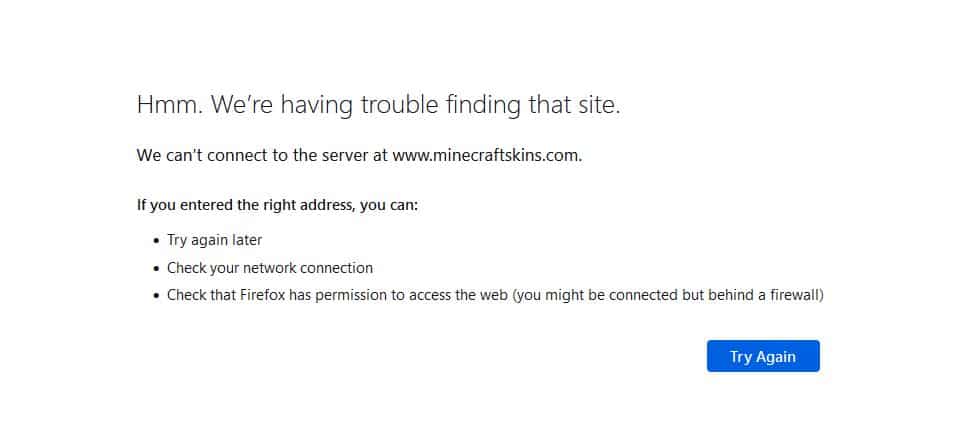
This can happen if users are using an old browser or if they have disabled JavaScript in their browser settings.
In order to fix this, users will need to update their browser or enable JavaScript.
Bottom Line
Hope you found this guide helpful. I know how frustrating this can be as It has happened to a few of my buddies, but luckily for us the fix was quick as we were using a VPN.
If you’re still having trouble accessing the skindex website after trying all of these things, post a screenshot of what you are getting in the comments below and I’ll try my best to help you out.
